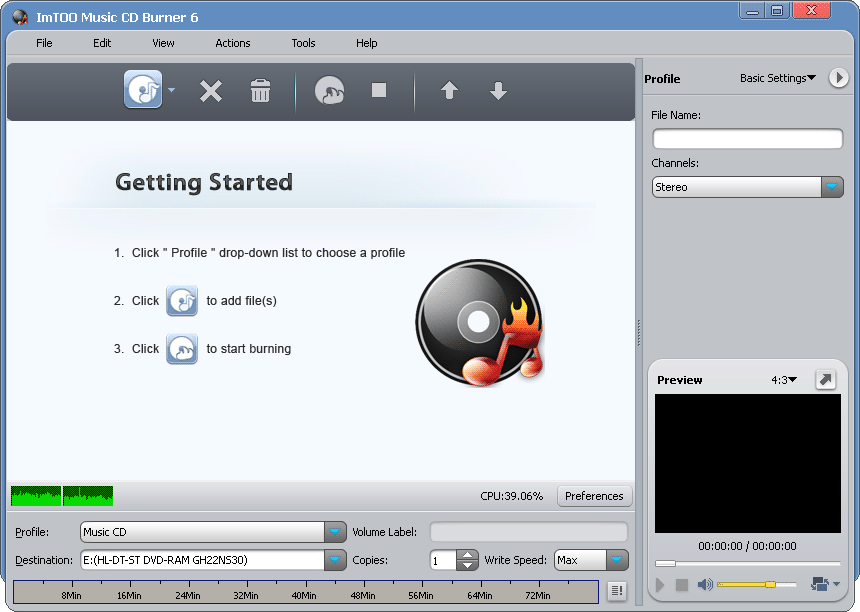HJF Music CD Burner 2.3
Free Trial Version
Publisher Description
HJF Music CD Burner supports burning music CD from any popular audio and video format files including AVI, MPEG, WMV, MP4, FLV, MKV, H.264/MPEG-4 AVC, AVCHD, MP3, WMA, WAV, AAC, FLAC, OGG, APE and many others, enabling you to play any video and audio files on CD players. And you can also create MP3 CD or WMA CD from all supported media files.
New features:
1.Support display and edit ID3 V2 information (users can attach cover, lyric and etc information for the music file).
2.Add more profiles.
3.Retrieve general information of CDs.
4.Utilize installer to reduce the installation time.
Features:
1.Burn music CD from audio files of different formats including MP3, WMA, WAV, AAC, FLAC, OGG, APE and many others.
2.Decode high-definition and standard-definition video formats and burn them into music CD.
3.Also allows you to create MP3 CD and WMA CD.
4.Burn multiple copies of CD in one click.
5.The writing speed is selectable.
6.Adjust the audio codec, sample rate, channels and volume freely.
7.The great support for multiple CPU cores and multiple threads maximizes the CD ripping speed.
8.Run the CD burner in the background to spare CPU resources for others.
9.Make the music CD burner auto-exit the application, shut down, hibernate, stand by system, or do nothing after burning to avoid waiting till the CD burning is complete.
10.The interface is available in English, German, Spanish, French, Japanese and Chinese languages.
About HJF Music CD Burner
HJF Music CD Burner is a free trial software published in the Video Tools list of programs, part of Audio & Multimedia.
This Video Tools program is available in English. It was last updated on 19 April, 2024. HJF Music CD Burner is compatible with the following operating systems: Windows.
The company that develops HJF Music CD Burner is HJF lnc.. The latest version released by its developer is 2.3.
The download we have available for HJF Music CD Burner has a file size of 29.36 MB. Just click the green Download button above to start the downloading process. The program is listed on our website since 2016-03-01 and was downloaded 48 times. We have already checked if the download link is safe, however for your own protection we recommend that you scan the downloaded software with your antivirus. Your antivirus may detect the HJF Music CD Burner as malware if the download link is broken.
How to install HJF Music CD Burner on your Windows device:
- Click on the Download button on our website. This will start the download from the website of the developer.
- Once the HJF Music CD Burner is downloaded click on it to start the setup process (assuming you are on a desktop computer).
- When the installation is finished you should be able to see and run the program.